User Yang Sedang Online
Total 4 uses online :: 0 Terdaftar, 0 Tersembunyi dan 4 Tamu Tidak ada
User online terbanyak adalah 61 pada Wed Oct 23, 2024 10:50 am
tolong bantuanx yg pnya key kav
2 posters
:: :: Komputer Software
Halaman 1 dari 1
 tolong bantuanx yg pnya key kav
tolong bantuanx yg pnya key kav
1- go To ( Start ) then ( Run )
2- Type ( regedit ) and press ( OK )
3- Go To ( HKEY_LOCAL_MACHINE\SOFTWARE\KasperskyLab\AVP6\Data ) & Right Click On ( Data ) & Choose ( Permissions )
4- Choose ( Advanced ) From The ( Permissions For Data ) New Window Opened
5-
In ( Advanced Security Settings for Data ) Window .. There is a sentnce
which begin with ( Inherit from parent ... ) click on the nike or check
mark to remove it
6- After Removing the check or nike mark you will get a new message .. choose from it ( Remove )
7- Then in ( Advanced Security Settings for Data ) click on ( Apply )
8- After Clicking Apply you will get a new message choose ( Yes )
9- After That Press ( OK ) In ( Advanced Security Settings for Data )
10- After That .. Press ( OK ) In ( Permissions For Data )
11- After That Make An ( Exit ) For ( KasperSky ) .. & Run It Again
12- You Will Notice That The Kaspersky Icon Is Not ( RED ) But Its ( GRAY ) Which means that the program is not activated
13- But if you opened it you will see al things are working perfect 100% Working
What Happened To The Program After These Steps ?
- You Will update the kaspersky database manually ... no automatic updates
-
thw windows security center will tell you that the firewall or\and
antivirus is not working ... bec you made the kasper seemed unactiviated
thanks to http://crack0hack.wetpaint.com/
posting or jabatan gak penting yang paling
penting adalah kita bisa membuat forum ini maju n exsist
2- Type ( regedit ) and press ( OK )
3- Go To ( HKEY_LOCAL_MACHINE\SOFTWARE\KasperskyLab\AVP6\Data ) & Right Click On ( Data ) & Choose ( Permissions )
4- Choose ( Advanced ) From The ( Permissions For Data ) New Window Opened
5-
In ( Advanced Security Settings for Data ) Window .. There is a sentnce
which begin with ( Inherit from parent ... ) click on the nike or check
mark to remove it
6- After Removing the check or nike mark you will get a new message .. choose from it ( Remove )
7- Then in ( Advanced Security Settings for Data ) click on ( Apply )
8- After Clicking Apply you will get a new message choose ( Yes )
9- After That Press ( OK ) In ( Advanced Security Settings for Data )
10- After That .. Press ( OK ) In ( Permissions For Data )
11- After That Make An ( Exit ) For ( KasperSky ) .. & Run It Again
12- You Will Notice That The Kaspersky Icon Is Not ( RED ) But Its ( GRAY ) Which means that the program is not activated
13- But if you opened it you will see al things are working perfect 100% Working
What Happened To The Program After These Steps ?
- You Will update the kaspersky database manually ... no automatic updates
-
thw windows security center will tell you that the firewall or\and
antivirus is not working ... bec you made the kasper seemed unactiviated
thanks to http://crack0hack.wetpaint.com/
posting or jabatan gak penting yang paling
penting adalah kita bisa membuat forum ini maju n exsist

two_step2- skilled

-

Jumlah posting : 183
Age : 36
Lokasi : BANTUL-JOGJAKarta
mig33 id : two_step2
By phone : 08562558249
Guardian Room : -------
email friendster : tw0steps@yahoo.com
Registration date : 09.08.08 -

 Re: tolong bantuanx yg pnya key kav
Re: tolong bantuanx yg pnya key kav
ohm.......
skaliand amma link download KAV nya jugga duonk.....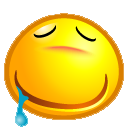
mumpung aQuw laggi butuh buangedh amma yang namanya anti-pirus neeh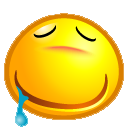
skaliand amma link download KAV nya jugga duonk.....
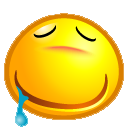
mumpung aQuw laggi butuh buangedh amma yang namanya anti-pirus neeh
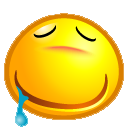

diperlihatkan- VIP

-

Jumlah posting : 556
Age : 38
Lokasi : djogjakarta
mig33 id : diperlihatkan
By phone : 6285643003151
Guardian Room : circle K, Jakarta Freak
email friendster : diperlihatkan@hotmail.com
Registration date : 05.09.08
:: :: Komputer Software
Halaman 1 dari 1
Permissions in this forum:
Anda tidak dapat menjawab topik