User Yang Sedang Online
Total 2 uses online :: 0 Terdaftar, 0 Tersembunyi dan 2 Tamu Tidak ada
User online terbanyak adalah 61 pada Wed Oct 23, 2024 10:50 am
Powerpoint 2007: The Missing Manual
2 posters
:: :: Komputer Software
Halaman 1 dari 1
 Powerpoint 2007: The Missing Manual
Powerpoint 2007: The Missing Manual
Author: E. A. Vander Veer
Publisher: O’Reilly
Date: December 2006
Pages: 504
Description:
Like every other application in Microsoft Office suite, PowerPoint is loaded with features. So many, in fact, that even veterans don’t know where to find them all. Microsoft solved this problem in PowerPoint 2007 by redesigning the user interface with a tabbed toolbar that makes features easy to locate and use. PowerPoint 2007 also boasts improved graphics, additional templates, the ability to save custom layouts, and improved collaboration through SharePoint. One thing Microsoft hasn’t improved is its poor documentation. To learn the ins and outs of all the features in PowerPoint 2007, Microsoft merely offers online help. If you’re familiar with previous versions of the program, you may be lost the first time you fire up the new PowerPoint; or you would be if it weren’t for PowerPoint 2007: The Missing Manual.
This new book, written specifically for this version of the software, not only offers the basics of how to create, save, set up, run, and print a basic bullets-and-background slideshow, but takes you into the world of multimedia, animation, and interactivity. You’ll learn how to add pictures, sound, video, animated effects, and controls (buttons and links) to their slides, along with ways to pull text, spreadsheets, and animations created in other programs. You can also create your own reusable design templates and learn to automate repetitive tasks with macros. Learn how to take advantage of advanced functions (such as adding custom background images) that existed in previous PowerPoint versions, but were so cleverly hidden that few people ever found them.
DOWNLOAD
xxxxxxxxxxxxxxx







Publisher: O’Reilly
Date: December 2006
Pages: 504
Description:
Like every other application in Microsoft Office suite, PowerPoint is loaded with features. So many, in fact, that even veterans don’t know where to find them all. Microsoft solved this problem in PowerPoint 2007 by redesigning the user interface with a tabbed toolbar that makes features easy to locate and use. PowerPoint 2007 also boasts improved graphics, additional templates, the ability to save custom layouts, and improved collaboration through SharePoint. One thing Microsoft hasn’t improved is its poor documentation. To learn the ins and outs of all the features in PowerPoint 2007, Microsoft merely offers online help. If you’re familiar with previous versions of the program, you may be lost the first time you fire up the new PowerPoint; or you would be if it weren’t for PowerPoint 2007: The Missing Manual.
This new book, written specifically for this version of the software, not only offers the basics of how to create, save, set up, run, and print a basic bullets-and-background slideshow, but takes you into the world of multimedia, animation, and interactivity. You’ll learn how to add pictures, sound, video, animated effects, and controls (buttons and links) to their slides, along with ways to pull text, spreadsheets, and animations created in other programs. You can also create your own reusable design templates and learn to automate repetitive tasks with macros. Learn how to take advantage of advanced functions (such as adding custom background images) that existed in previous PowerPoint versions, but were so cleverly hidden that few people ever found them.
DOWNLOAD
xxxxxxxxxxxxxxx









two_step2- skilled

-

Jumlah posting : 183
Age : 36
Lokasi : BANTUL-JOGJAKarta
mig33 id : two_step2
By phone : 08562558249
Guardian Room : -------
email friendster : tw0steps@yahoo.com
Registration date : 09.08.08 -

 Re: Powerpoint 2007: The Missing Manual
Re: Powerpoint 2007: The Missing Manual
two_step2 wrote:[color=yellow]Author: E. A. Vander Veer
Publisher: O’Reilly
Date: December 2006
Pages: 504







aQu malagh melu melu mumedh ohmmm
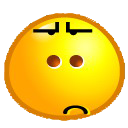

diperlihatkan- VIP

-

Jumlah posting : 556
Age : 38
Lokasi : djogjakarta
mig33 id : diperlihatkan
By phone : 6285643003151
Guardian Room : circle K, Jakarta Freak
email friendster : diperlihatkan@hotmail.com
Registration date : 05.09.08
:: :: Komputer Software
Halaman 1 dari 1
Permissions in this forum:
Anda tidak dapat menjawab topik